 We are all being ordered to work remotely. For those who are accustomed to working this way, it’s likely you’ve developed best practices. At the same time, even seasoned remote workers may have kids at home or pets who suddenly expect your attention 24/7. While some families have come together to shelter in place against the virus, many people are living (and working) alone. Both situations have their challenges. We are now in a new reality that requires new rules for etiquette and protocol.
We are all being ordered to work remotely. For those who are accustomed to working this way, it’s likely you’ve developed best practices. At the same time, even seasoned remote workers may have kids at home or pets who suddenly expect your attention 24/7. While some families have come together to shelter in place against the virus, many people are living (and working) alone. Both situations have their challenges. We are now in a new reality that requires new rules for etiquette and protocol.
Here are 10 things to consider as organizations create internal systems for their remote working culture.
1 – Be mindful of workday hours and please take time zones into consideration. For some organizations, this may be a time of true emergency. During an emergency, it’s all hands-on deck. You may be required to respond to emails or texts from your manager or co-worker at all hours of the day/night. If your business does not fall into the emergency category, however, please reconsider working as if you are. Set realistic work hours and refrain from communicating outside of those times.
2 – Use video conferencing – to help with the isolation and communication. Using a camera will help you, your coworkers, and possibly your clients connect. Seeing your team will remind everyone that they are not alone. It’s also interesting to see each other’s homes (or at least the room used for work).
3 – Be transparent with communication. Without the office water cooler for conversation/gossip, it easy to fall out of the office communication loop. Use all forms of telecommunication (texting, Face Time, Slack etc.) that can enable you and your colleagues to ask questions and get all the news you once were able to obtain by being in the same space. If you need to run an errand or help your kid, let others know.
4 – Do not base work performance solely on hours. Each organization will want to use an online tracking system for productivity. Examples are Basecamp, Slack, Trello, Wrike, Zoho projects and Google Drive. As home responsibilities for many have increased, some people will not have the same uninterrupted time to put into their work day, but still may be able to be as productive. Establish an honor system (set expectations and deadlines) then try to be respectful of each person’s situation.
5 – Train your workers on using video conferencing and online tools. Don’t assume anything. Have your office tech run a few tutorials to be sure that no one feels incompetent, embarrassed or ashamed.
6 – Watch your communication style while on camera. Eye rolling and looking uninterested will show. Get dressed – casual is fine – but wear bottoms just in case you have to get up to get something.
7 – Be sensitive to cultural and age differences. Keep communication professional. Using short cuts to speak may work for your peers, but be aware that others may not get your humor or contemporary slang.
8 – When on a teleconference don’t all talk at once. Without visual cues, it can be easy to talk over one another during a conference call. It might be best to have a moderator who can track each participant and determine who wants to speak next. Establish order.
9 – Be flexible about kids and pets in the background. Children and pets are a reality in today’s world of remote working. You and your coworkers should do your best to have a space at home where you can have privacy but many people do not have that luxury.
10 – Avoid eating during videoconference and teleconference calls. Others can hear you crunching and slurping. Sipping water while on a call or meeting may be fine – we all need to stay hydrated. Save your snacks and beverages, however, for Virtual Happy Hour, which happens at the end of the workday, right?
Kathi Elster – Executive Coach and co-owner of K Squared Enterprises.
Contact us at info@mycrazyoffice.co for any further help around this topic.

 We are all being ordered to work remotely. For those who are accustomed to working this way, it’s likely you’ve developed best practices.
We are all being ordered to work remotely. For those who are accustomed to working this way, it’s likely you’ve developed best practices.
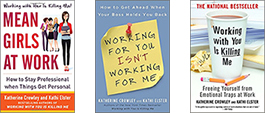
Looking to advertise with us?
We have sponsorships available on the My Crazy Office Podcast.
Please email us at info@mycrazyoffice.co.
Podcast: Play in new window